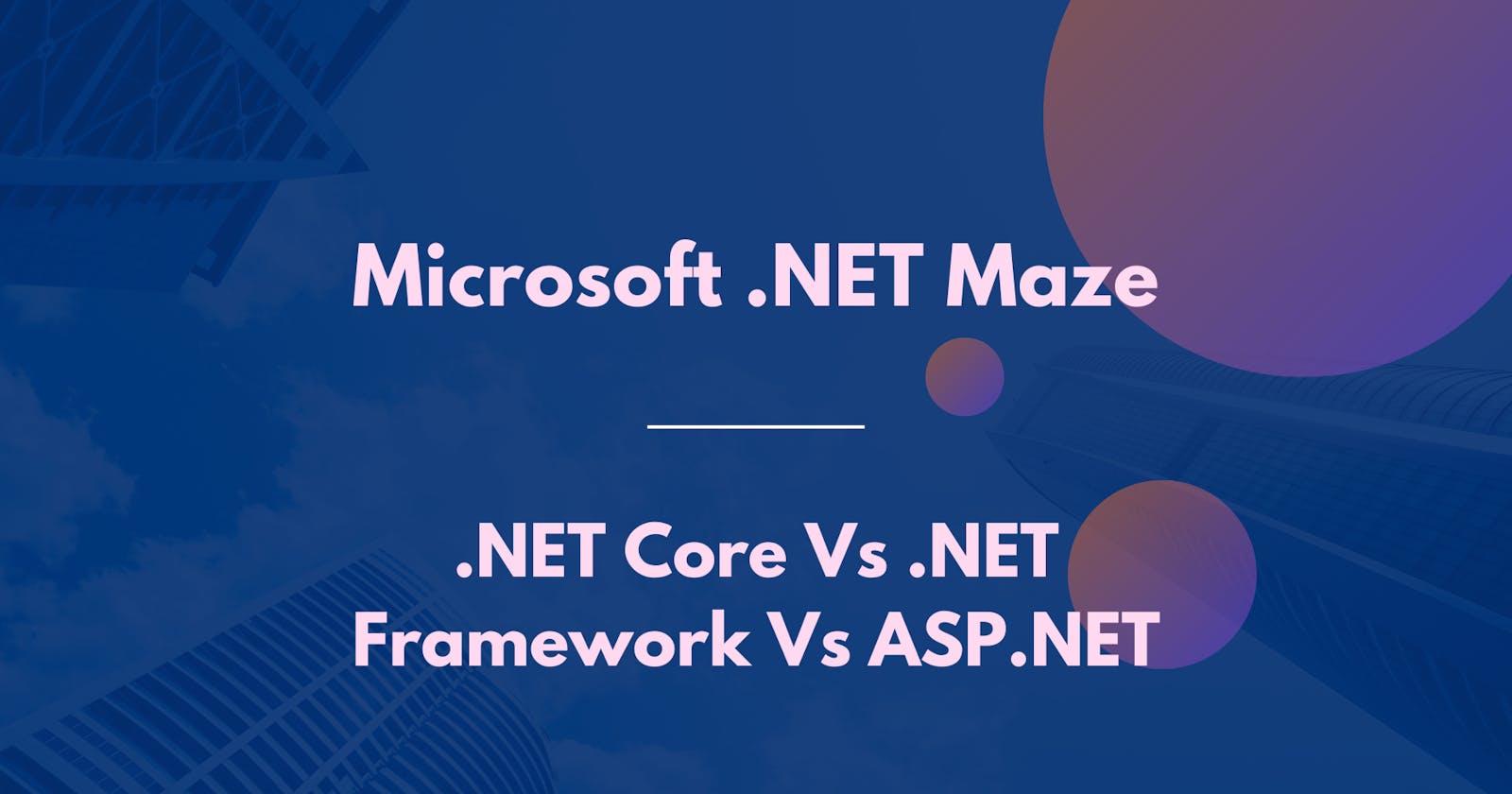Microsoft consistently invests in its technology stack, allowing developers to build safe and secure software products that enable companies to better serve their customers’ ever-changing needs.
This post explains the complete differences between Microsoft .NET Core vs .NET Framework vs ASP.NET based on historical and current trends.
What is .NET Core?

The most recent version of the .NET Framework, known as .NET Core, was first introduced in June 2016 as .NET Core 1.0. Since then, several subsequent versions have been made available, the most recent of which is .NET 7, which was made public on November 8, 2022.
The .NET Core framework is a reusable design platform for software systems that support code libraries and several scripting languages. The framework is cross-platform and compatible with Windows, Mac OS, Linux, and Docker.
Applications for mobile, desktop, web, cloud, IoT, machine learning, microservices, games, and more can be made with the .NET Core Framework. Since .NET Core is written from scratch, it is a modular, light, fast, and cross-platform framework.
When to Choose .NET Core?
Keep reading here: bit.ly/3VzWDQM
What is .NET Framework?

The .NET framework was first released in 2002, and since then Microsoft has evolved. Microsoft’s .Net Framework, a platform for creating and running Windows apps. The .NET framework consists of developer tools, programming languages, and libraries used to create desktop and web applications. Games, web services, and websites can also be built using the .NET framework.
The framework has been designed such that it can be used with any of these common languages: c#, c++, Visual Basic, JScript, Cobol, etc. Also, more than 60 programming languages are supported by the .NET Framework, 11 of which were created and developed by Microsoft.
When to Choose .NET Framework?
Keep reading here: bit.ly/3VzWDQM
What is ASP.NET?

ASP.NET is a server-side web application framework designed to provide dynamic web pages for web development. It was developed by Microsoft to enable programmers to build dynamic websites, applications, and software. ASP.NET stands for Active Server Pages Network Enabled Technologies.
ASP.NET was first released in 2002 as a way to build dynamic web pages and web applications using the .NET Framework. It was a replacement for ASP (now known as ”Classic ASP”) because ASP was rushed to market in the late 1990s and lacked a lot of needed features.
ASP.NET Core is a new framework that has been built from the ground up to be more responsive, scalable, and cross-platform than its predecessors, ASP.NET and Classic ASP.
For enterprises that care about speed and reliability, ASP.NET is one of the fastest frameworks in existence. It’s the 4th most loved web framework by devs according to StackOverflow.
Using .NET 6 you can create a minimal web API with a single file with 20 LOC. There are a lot of websites currently using legacy ASP.NET that are migrating to modern ASP.NET Core and getting performance increases of 20–40% immediately. The most recent release (.NET 7) had over 7+ core new features and enhancements you need to know!
When to Choose ASP.NET?
Keep reading here: bit.ly/3VzWDQM
Technical Comparison: .NET Core Vs .NET Framework Vs ASP.NET

1. Cross-Platform
.NET Core.: Create once, run anywhere. Compatible with the platforms like Windows, Linux, and macOS.
.NET Framework: Compatible with Windows operating system only.
ASP.NET: Compatible with Windows operating system.
2. Application Model
.NET Core.: Application model includes
ASP.NETand Windows Universal Apps..NET Framework: The application model includes WinForms,
ASP.NET, and WPFASP.NET: The Application Model includesASP.NETWeb Forms,ASP.NETMVC, andASP.NETWeb Page
3. Microservices Support
.NET Core.: Microservices are supported by .NET Core, which also provides a variety of technologies that can be minimized for each microservice.
.NET Framework: It is impossible to build and deploy microservices in several languages.
ASP.NET:ASP.NETcomes with built-in support for developing and deploying your microservices using the docker container.
4. REST Services Support
.NET Core.: The WCF (Windows Communication Foundation) services are not supported by .NET Core. A REST API would always be required.
.NET Framework: The .NET Framework is a great option for WCF (Windows Communication Foundation) services. Additionally, it supports RESTful services.
ASP.NET: Although WCF offers some support for developing REST-style services,ASP.NETWeb API offers more comprehensive REST support, and all future additions to REST features will be implemented inASP.NETWeb API.
5. Programming Language
.NET Core.: It supports C#, F#, and Visual Basic programming languages.
.NET Framework: The programming can be done using any language with CIL (Common Intermediate Language) compiler
ASP.NET: The programming can be done using .NET Compliant language
When To Choose? .NET Core Vs .NET Framework Vs ASP.NET
Keep reading here — bit.ly/3VzWDQM
In a nutshell
Each software product from Microsoft has a lifecycle. When a product is released, the life cycle starts, and it ends when it is no longer supported. Knowing important dates in this lifecycle might help you decide when to upgrade or make other software changes.
With ASP.NET Web Forms (ASPX) for web applications and ASP.NET Web Service (ASMX) for web services, ASP.NET was first made available in 2002 along with the .NET Framework 1.0.
Web Forms was replaced by ASP.NET MVC when it was introduced in 2009. ASP.NET MVC offered a more minimal layer of abstraction over the web than Web Forms, which attempted to replicate the creation of classic Windows applications.
A complete revamp of ASP.NET is ASP.NET Core which was released in 2016. For more details on important dates for software changes, you can check out Microsoft.