7 Actionable Tips to Speed Up Your WordPress Website 🚀
Would you like your WordPress website to load faster and be optimized for search engines? Here are 7 actionable tips to speed up your WordPress site.
The first few seconds a visitor spends browsing a website are often the most important. If a site is slow, users may leave in search of a better site.
More than 4 seconds delay in loading a website causes 1 in 4 visitors to abandon it. Almost 46% of visitors won’t return to a website if it takes too long to load. In this post, we’ve shared some tips to ensure that your WordPress website is running at peak speed and performance. But first, it’s important to check how fast is your WordPress site.
How Fast is Your WordPress Website?
With the help of several well-known tools, including Google’s PageSpeed Insights, GTmetrix, Pingdom Tools, etc. you can evaluate the speed of a WordPress website. It should be noted that if you utilize several tools, the outcomes may differ due to the underlying testing methodologies.
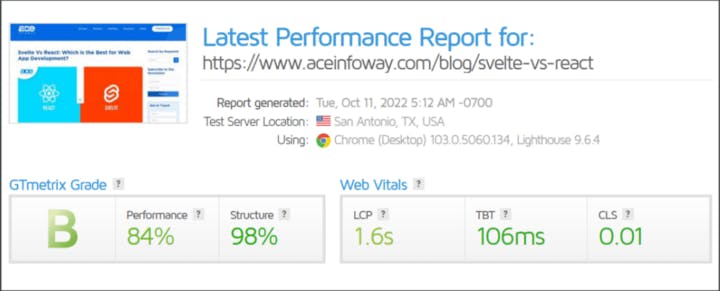
7 Actionable Tips to Speed Up Your WordPress Website
7/7 - Try These WordPress Plugins
You can try out below WordPress plugins to skyrocket your WordPress website speed.
NitroPack [Freemium]: NitroPack has an all-in-one speed optimization solution. It integrates all the elements required for a lightning-fast website. NitroPack includes everything you need, including image optimization, code minification, caching, CDN, and lazy loading.
WP Rocket [Premium]: WP Rocket is a premium caching plugin that offers various features. In addition to the features of cache preloading and GZIP compression, it offers to minify and combine CSS and JS files, lazily load images, get rid of render-blocking JavaScript resources, remove unused CSS, and schedule automatic database cleanups.
WP Fastest Cache [Free]: The top-rated cache plugin in the official WordPress directory is WP Fastest Cache. WP Fastest Cache’s free edition comes with a number of advanced features.
6/7 - Choose a Quality Web Host
 The hosting provider you select has an impact on your website speed and performance so choose a quality web host.
The hosting provider you select has an impact on your website speed and performance so choose a quality web host.
You must take into account a number of important factors when selecting your WordPress hosting, including speed, security, and dependability. The most key element you should take into account is “Your Needs”. You can save hundreds of dollars by analyzing your requirements before investing in WordPress hosting.
5/7 - Reduce the Number of Redirects for Users
Users and search engines can use redirects to go to web pages with different URLs than what they originally requested. Sometimes a page is removed or its URL changes.
4/7 - Reduce the Number of Web Fonts
The use of more web fonts frequently causes performance and speed reduction for website owners. To the rescue comes web font optimization.
Each font you use extends the time it takes for a website to load. Therefore, you must optimize each font you use. In addition to increasing page speed, optimizing web fonts also reduce overall page size and improves the core web vitals, particularly the CLS metric.
Read continue — ninjateam.org/speed-up-wordpress-website

